Kick off the year better, faster, and at scale
As more and more companies embrace digital transformation, customers have been treated to some truly incredible experiences. And as a result, customer expectations continue to grow each year. Meeting those expectations requires a team that’s firing on all cylinders, supported by the best technologies available.
A headless CMS is a core component of a forward-thinking company’s tech stack since it gives development teams the flexibility they need to build wow-worthy customer experiences. But developers aren’t the only users of a headless CMS: content teams and marketers need to be able to work in a CMS to bring their ideas to life.
Kontent is dedicated to supporting all the users of a headless CMS. And with this year’s first batch of new releases, there’s something for everyone. Content teams can improve the way they work with images using built-in image customization. Developers can speed up the test-to-production pipeline with seamless environment swapping. And strategists can enforce governance at scale with regular expressions.
Read on to see how Kontent supports all roles to work with their content better, faster, and at scale.
Reduce, reuse, recycle with built-in image customization
Content teams often need to reuse images across multiple digital properties: blogs, catalogs, landing pages, social media, apps, or any number of other places. But those images might need to be resized or cropped to different shapes depending on where exactly they’re being published.
Some teams manage this by uploading multiple different versions of one image to their asset library: a small image, a large one, a cropped version, and so on. But this means assets aren’t actually being reused—new assets are constantly being created from the same image. And doing so requires additional time from graphic designers, clutters asset libraries, and introduces room for errors.
But now it’s possible to resize and crop images directly in Kontent, with the help of built-in image customization. Upload a single asset, then manipulate it as needed for each individual content item. True asset reuse cuts the clutter out of asset libraries and ensures the right image is used every time.

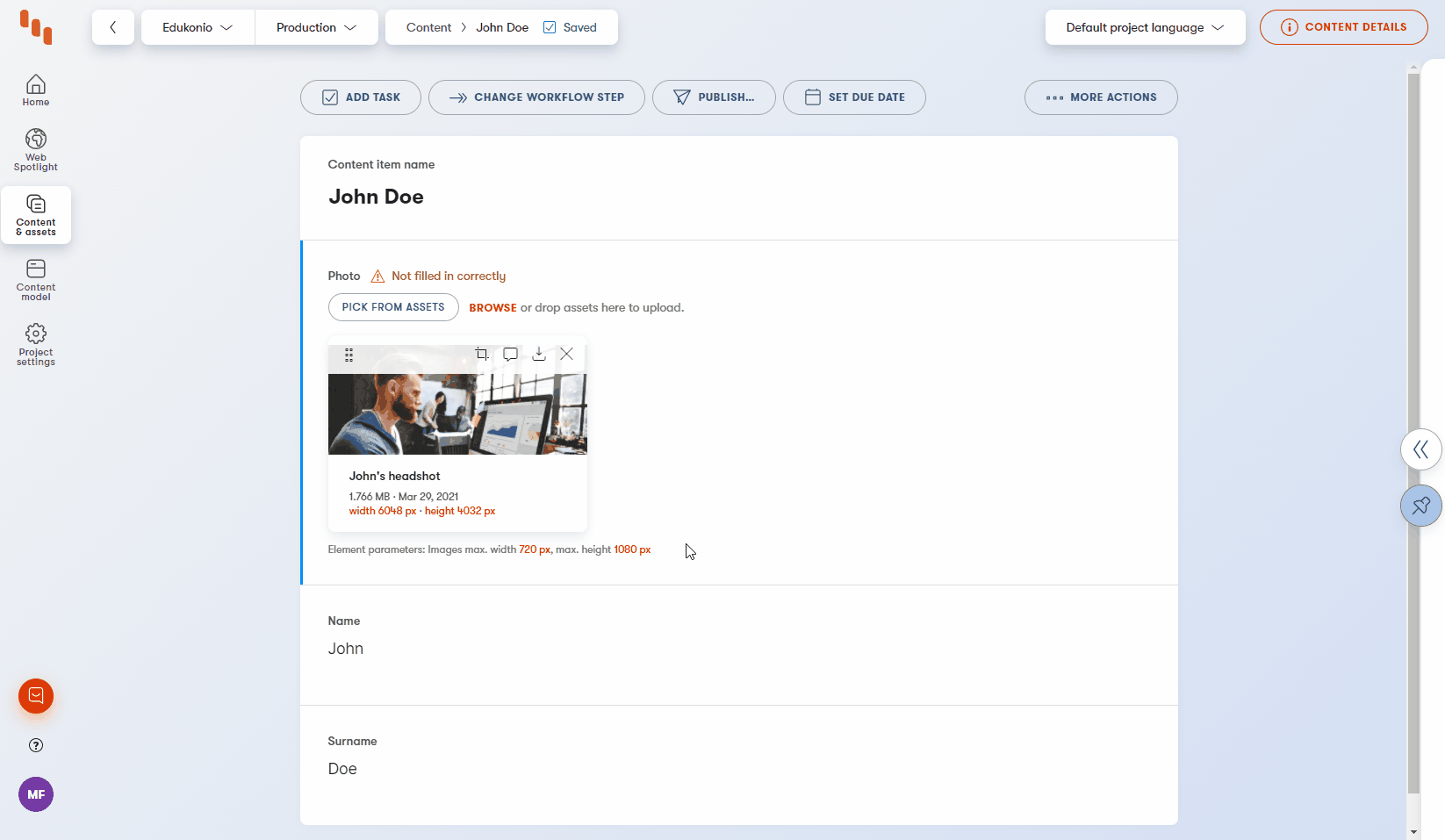 Customize an image directly in Kontent.
Customize an image directly in Kontent.
Customizing images is the latest addition to Advanced Asset Management, a collection of capabilities that gives large teams a better way to work with digital assets. Follow along with this tutorial and see how easy it is to work with images in Kontent.
Simplify the swap from testing to production environments
Businesses evolve to meet changing customer expectations. New or reworked services, products, and content help brands stay relevant and in-demand. But these changes often require modifications to the structure of content models.
Changes to content models need testing, which is typically done in a test environment (not the live production environment). If everything looks okay, the changes made in the test environment are applied to the production environment, and the new content models are ready to go. But in the past, making the switch from test to development environment required developer time and introduced some room for error.
With the latest Kontent release, it’s easier than ever to turn a test environment into a live production environment. With just one click, a test environment becomes the new production environment—no need for a developer to manually copy over changes from the old environment to a new one.

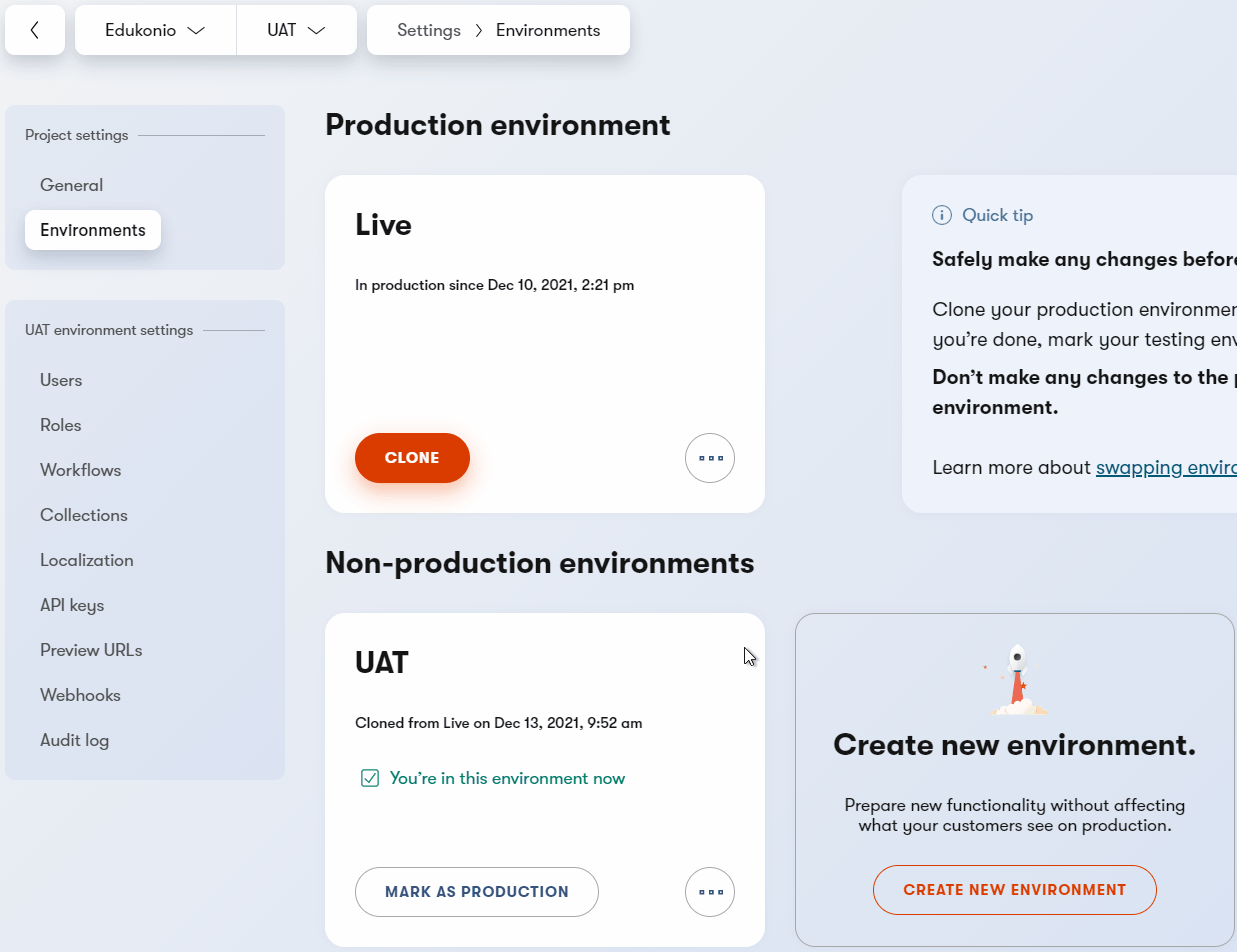 Swap environments with one click.
Swap environments with one click.
Easier environment swapping speeds up the work of developers while also safeguarding your brand by minimizing the risk that comes with altering your content models. Get a more in-depth look at how to work with environments in your projects with the updated technical documentation.
Keep content standards high with regex validations
For content operations with large numbers of writers and editors, enforcing content standards at scale is a constant challenge. Content models in Kontent were created to help solve this problem by creating a structure all writers need to follow when creating new material. Things like character limits, required content items, and acceptable data types also help content models enforce a certain level of content governance.
Now, content models can give even more structure to your content with the help of regex validations, which let you check the contents of a content item against a regular expression.
Regexes (short for regular expressions) are tools used to make sure an input matches a specific pattern. They can be used to make sure a given text is correctly formatted, like a valid email or an acceptable mailing address. Adding regular expressions to content models ensures only properly formatted content gets published, which can help with content consistency and governance.

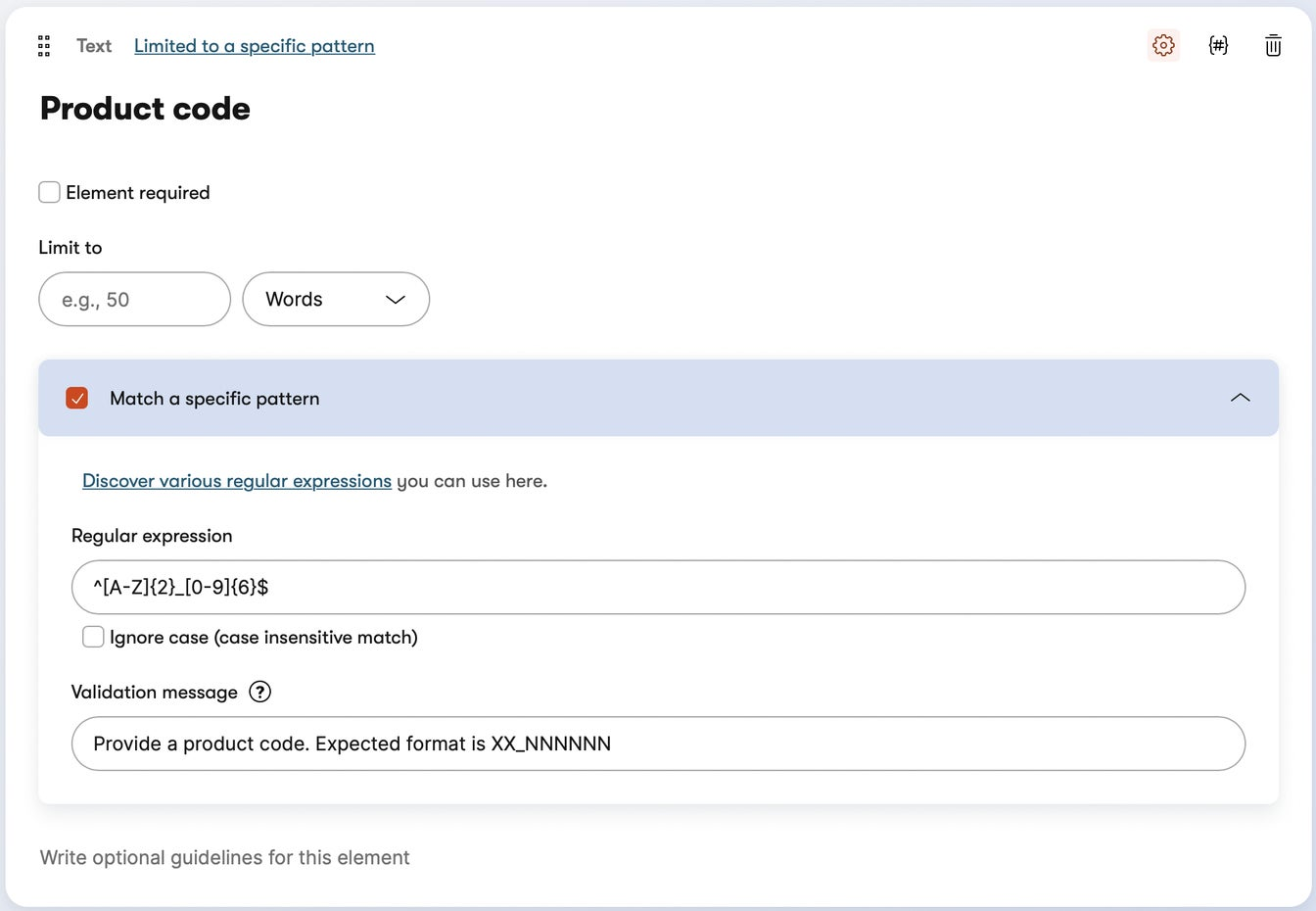 A regular expression in the Kontent UI.
A regular expression in the Kontent UI.
Setting up regular expressions in Kontent is possible through both the Management API and directly through the Kontent app. Start using regular expressions in your Kontent projects by following along with this documentation and simplify content governance at scale.
Start the year off strong
With this fresh batch of releases, all Kontent users have new tools to help them work with their content better, faster, and at scale. But there’s more on the way. For a glimpse into the new features that are in the works, take a look at our product roadmap.
Written by
Jordan Torpy
Posted: Thursday 06 January 2022